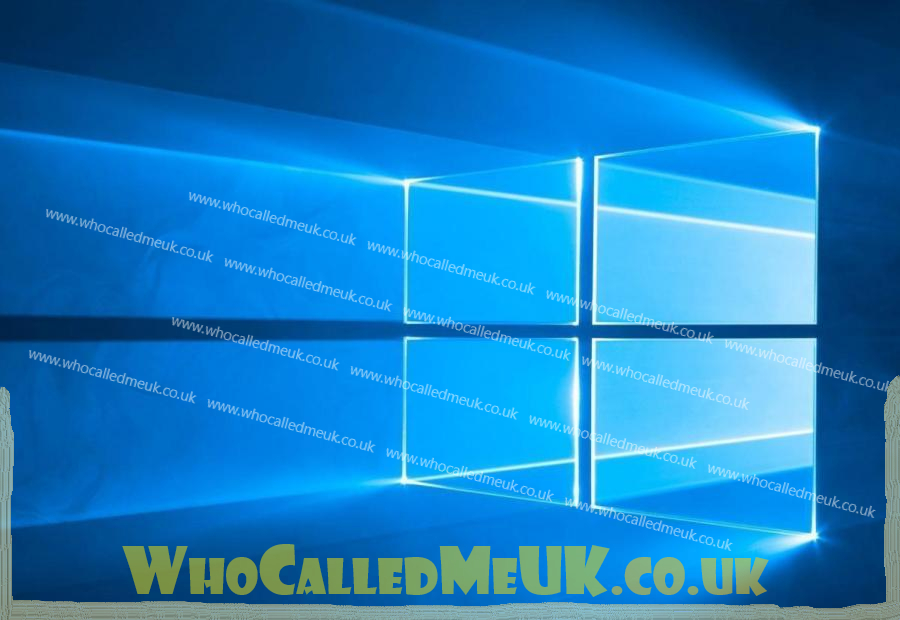Title: How To Permanently Disable Automatic Update In Windows 10?
description: Microsoft Windows is a very famous system that can be found in laptops and desktops today. The new version supporting new generation laptops and PCs is the Windows 10 operating system. The Windows 10 operating system offers several improvements and upgrades over its predecessor, Windows 8.1. Safety aspects have also improved over the past few years. As you know, security is very important.
Microsoft has also recently released an "automatic update" feature for the Windows operating system, which allows the system to automatically download and install a new update. This feature is useful if you don't want to go through the hassle of updating manually every time. While this feature is useful, some users get annoyed by the constant system update notification. Admittedly, it is quite annoying.
What to do to prevent updates from being automatically installed?
Step 1: Open the Start menu and go to the Control Panel.
Step 2: In the control panel, find the option Administrative Tools.
Step 3: You must now go to the "Services" tab and select the "Windows Update" option.
Step 4: Select "Stop" on the next page to stop the "Automatic Update" feature.
The above-mentioned steps are the first approach to disable this feature. However, for some laptops or PCs, you may need to follow other steps to turn off automatic updates. You can adjust the Windows update policy using the local group policy editor to stop the update permanently. However, you should be aware that this puts your device at risk. For better system performance and stability, it is recommended that you update Windows in a timely manner. However, we leave the decision about updates to the users.
keywords: windows 10, updates, instruction, opt-out