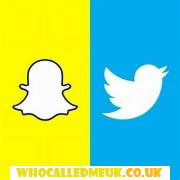Title: How to see deleted Instagram messages and posts?
description: Instagram is one of the most popular social media platforms. Interest in Instagram grew significantly during the coronavirus pandemic. We found out that Instagram has a built-in feature that will allow you to delete sent messages.
How to see deleted Instagram messages?
It turns out that it is not as difficult as it may seem. Below we present a short instruction.
Step 1: Go to your Instagram account and go to the settings options by clicking on the three horizontal bars located in the upper right corner.
Step 2: Now search for "Download Data" from the search options.
Step 3: It will then ask for your email address followed by your Instagram password.
Step 4: Finally, check your email to see the data.
How to recover deleted Instagram posts?
Step 1: Similarly, go to the settings options by clicking on the three horizontal bars which are in the upper right corner.
Step 2: Now click on the "Account" option.
Step 3: Then go to the Recently Deleted option and you can see the deleted posts.
Step 4: Now click on the post and select the "restore" option you want to recover to your account.
How to see old Instagram stories?
Step 1: First, click on the three horizontal stripes located in the upper right corner.
Step 2: Now go to the "Archive" option which is under the settings.
Step 3: Finally, you can see your previous stories and if you want make a highlight of them that will be visible on your profile
keywords: instagram, changes, improvements instruction