How to wifi call
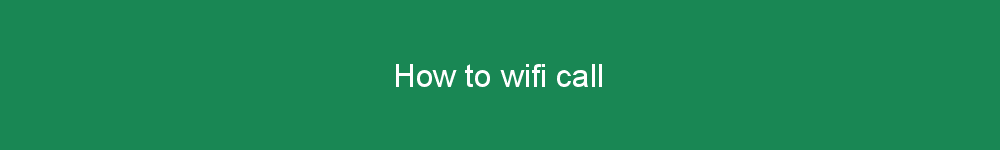
Wifi calling is a feature available on many modern mobile phones, allowing you to make and receive calls over a wifi network. To make a wifi call, you will need to have a compatible device with a working wifi connection. Once your device is connected, simply dial the number as you would with any regular call. You may also need to enable wifi calling in your device's settings, depending on your carrier and model of phone.
Calling Over Wifi - A Step By Step Guide for Making Free Calls Easily!
How to Make a Wi-Fi Call?
Wi-Fi calling is a great way to stay connected when you're out and about, or even when travelling abroad. If you've never tried it before, then here's a quick guide to help you get started. We'll go through all the different steps, from setting up your phone to making your first call.
Get Set Up
Before you can make a Wi-Fi call, you'll need to make sure that your phone is compatible with the service. Most modern smartphones are, but you should check with your network provider if you're unsure. Once you've done that, you'll need to enable Wi-Fi calling on your device.
Enable Wi-Fi Calling
To enable Wi-Fi calling, you'll need to open the settings menu on your device and look for the Wi-Fi calling option. This can be found in different places depending on your model of phone, but it should be easy to find. Once you've enabled the feature, you'll be able to make Wi-Fi calls whenever you're connected to a wireless network.
Stay Connected
With Wi-Fi calling enabled, you'll be able to make calls wherever there's an available Wi-Fi connection. This means that you won't have to worry about finding a signal when you're out and about, or even when you're travelling abroad. Just make sure to keep an eye on your data usage if you're using roaming services!
Making a Wi-Fi Call
Once you've enabled Wi-Fi calling on your device, making a call is easy. All you have to do is open the dialler app on your device and enter the number you want to call. Once you've done that, just hit the call button and your phone will use the nearest available Wi-Fi connection to make the call.
Summary
Wi-Fi calling is a great way to stay connected no matter where you are. With modern smartphones being compatible with the service, it’s easy to enable and get started. You’ll need to open the settings menu and find the Wi-Fi calling option, then enable it on your device. Once this is done, you’ll be able to make calls wherever there’s an available Wi-Fi connection. All you have to do is open the dialler app and enter the number you want to call, then hit the call button and your phone will use the nearest available Wi-Fi connection to make the call. Remember to keep an eye on your data usage if you’re using roaming services though – i-Fi calling can be a great way to stay in touch, but be mindful of your data usage when travelling abroad.
Wifi Calling - A Comprehensive Guide
Wi-Fi calling, otherwise known as Voice over Internet Protocol (VoIP), is a way to make phone calls over an internet connection. It has become increasingly popular in recent years, providing users with more cost-effective, convenient and efficient means of communication.
Benefits of Wi-Fi Calling
- Improved call quality due to higher bandwidth
- No need to purchase a separate phone line
- Reduced roaming charges when abroad
- No international calling fees when calling abroad
- Free or low-cost international calls
How to Set Up Wi-Fi Calling
To get started with Wi-Fi calling, you'll need a supported device, such as an iPhone or Android device. You'll also need a compatible router and an internet connection with a download speed of at least 1 Mbps. Most modern smartphones are already Wi-Fi enabled and ready to go, but some may require additional setup.
Once you've got your device and router set up, you'll need to enable Wi-Fi calling. To do this, you'll typically need to open the Settings menu on your device and select the ‘Calls’ or ‘Phone’ option. From there, you can switch on Wi-Fi calling.
Using Wi-Fi Calling Safely
When using Wi-Fi calling, it's important to be mindful of your data usage when travelling abroad. Many providers offer international roaming plans that allow you to make calls without incurring additional fees. However, if you don't have a plan in place, it's important to keep an eye on your data usage to avoid hefty bills.
Conclusion
Wi-Fi calling is a great way to stay connected with friends and family when travelling abroad. With improved call quality and reduced roaming charges, it's the perfect way to stay in touch without breaking the bank.
Additional Tips for Wi-Fi Calling in the UK
- Check with your mobile service provider or network operator to ensure they offer Wi-Fi Calling and that your phone is compatible.
- Ensure you have an adequate Wi-Fi connection that meets the required speed and connection requirements.
- Enable the Wi-Fi calling feature on your phone, if it is supported.
- Be aware that if you are connected to a public Wi-Fi network, there may be additional security risks.
- Test your Wi-Fi connection before making a call to ensure the sound quality is good.
- If you are connected to a public Wi-Fi network, be sure to protect your personal information.
- Be aware that using Wi-Fi calling may incur additional charges or fees.
- Be aware of your data usage when using Wi-Fi calling. If you are travelling abroad, ensure you are aware of any roaming charges that may apply.
Conclusion
Wi-Fi calling can be a great way to save money and stay connected while travelling abroad or at home. With the right plan and phone, you can take advantage of this convenient and cost effective way of making calls. Be sure to check with your mobile service provider or network operator to make sure Wi-Fi calling is available and that your phone is compatible. Additionally, be sure to protect yourself and your personal information when using public Wi-Fi networks. Finally, be aware of any additional charges or fees that may apply when using Wi-Fi calling and be mindful of your data usage when travelling abroad.What are the advantages of Wi-Fi Calling?
Wi-Fi calling can be a great way to improve your phone experience, offering a number of benefits for UK users:- Clear and uninterrupted conversations. Wi-Fi Calling typically offers better call quality than traditional mobile networks, providing clear and uninterrupted conversations.
- It’s free. Wi-Fi Calling is free, with no added fees or charges when used on a compatible device and network.
- Better coverage. Using Wi-Fi Calling can help to improve your signal in areas where traditional mobile coverage is weak or nonexistent.
- Stay connected. You can stay connected no matter where you are, even if you’re in an area with poor or no cellular coverage.
How to Set Up Wi-Fi Calling
In order to use Wi-Fi Calling, you’ll need to make sure you have a compatible device and network. If you do, setting up Wi-Fi Calling is simple and straightforward. Here’s what you need to do:1. Check Your Device and Network
The first step is to make sure your device and network are compatible with Wi-Fi Calling. Most modern smartphones, tablets and computers are capable of using Wi-Fi Calling, but you’ll need to check with your carrier to make sure it’s supported on their network.2. Activate Wi-Fi Calling
Once you’ve confirmed that your device and network are compatible, you’ll need to activate Wi-Fi Calling on your device. This process will vary depending on the type of device you’re using, so you’ll need to refer to the user guide or manual that came with your device for instructions.3. Make a Wi-Fi Call
Once Wi-Fi Calling has been activated, you should be able to make calls using your Wi-Fi connection. To do this, simply open the phone app on your device, select the ‘Wi-Fi Calling’ option (if available) and then dial the number you want to call as normal.What are the Disadvantages of Wi-Fi Calling?
Although Wi-Fi Calling can be a great way to improve your phone experience, there are a few drawbacks that you should consider before using it:- Security risks. As Wi-Fi Calling is transmitted through the internet, there is a risk that calls could be intercepted or hacked by third parties.
- Power usage. When used frequently, Wi-Fi Calling can drain your battery quickly.
- Costs. While most providers offer free Wi-Fi Calling, some may charge extra for the service.
- Roaming charges. While most providers offer free Wi-Fi Calling while abroad, some may still charge roaming fees.
Introduction to WiFi Calling
WiFi calling is a technology that allows users to make voice and video calls over a WiFi network instead of using the traditional landline or cellular networks. This technology has been around for a few years, but it's still relatively new in the UK. So, if you're wondering what WiFi calling is and how you can use it, read on.What Is WiFi Calling?
WiFi calling is essentially the same as traditional phone calls, only over a wireless network rather than a wired landline. You make a call using the same phone numbers and features as you would with a standard cellular connection, but instead of relying on cellular signals, your call is routed through the internet.Who Can Use WiFi Calling?
WiFi calling is available to anyone with a smartphone that supports it, as well as those who have access to a strong, reliable WiFi network. Most major UK carriers now offer WiFi calling options, so it's easy to get started.How to Set Up WiFi Calling
Setting up WiFi calling is usually simple and straightforward. Depending on your carrier, you may be able to enable it right from your smartphone's settings menu. Alternatively, you may need to download and install an app from your carrier's website. Once you've enabled WiFi calling, you'll be able to make and receive calls over any compatible WiFi network.The Benefits of WiFi Calling
WiFi calling offers a number of advantages over traditional cellular calling. The most obvious benefit is that you can make and receive calls without relying on cellular service, which can be unreliable in some areas. Additionally, WiFi calling typically uses less data than cellular calls, so you won't have to worry about running up your phone bill. Finally, because WiFi calls are routed through the internet, they can be encrypted for greater security.Title:
How to wifi call
Keywords:
Wifi Calling, Wifi Call, Mobile Network Calls, Calling Over Wifi, How To Wifi Call, Step By Step Guide
Description: Make WiFi Calls with Ease - Learn How!
All rights reserved © 2023 - All rights to the articles, content, and graphics on the website whocalledmeuk.co.uk are reserved.
Article views : 60
Similar topics
How to wifi call
Make WiFi Calls with Ease - Learn How!
Wifi Calling, Wifi Call, Mobile Network Calls, Calling Over Wifi, How To Wifi Call, Step By Step Guide
How to use wifi calling
Make crystal clear calls over the internet with wifi calling!
wifi calling, internet calling, how to use wifi calling, crystal clear call, communicate over the internet, internet-based call
App to call with wifi
Get connected with our revolutionary app to call with wifi! No more phone bills, just make calls with the best wifi service.
App, Calls, Wifi, Revolutionary, Phone Bills, Best Wifi Service
How to use wifi calling on iphone
Discover the easy way to make Wifi Calling on your iPhone! Learn the simple steps to start making calls over the internet with our helpful guide.
Wifi Calling, iPhone, Tutorial, Guide, Internet Calling, Making Calls Over Internet, Connecting to Wifi
Iphone spam call filter
Get rid of annoying spam calls with the best iPhone spam call filter! Protect your privacy and stay connected with our advanced technology and filters. Keep your conversations secure and reliable.
iPhone Spam Call Filter, Call Blocking App, Antispam Caller ID, Nuisance Call Control, Incoming Call Screener, Automated Spam Protection, Robocall Silencer
Wifi speed test
Test your WiFi speed effortlessly - Take the ultimate WiFi Speed Test today!
WiFi, Speed Test, Network, Internet, Broadband
How wifi calling works
Learn about how wifi calling works and discover the benefits of this wireless technology.
Wifi Calling, Wireless, Technology, Benefits, UK Slang
How to use wifi calling in samsung
Discover How to Utilise Wi-Fi Calling on Your Samsung Device
Wifi Calling, Samsung, Technology, Utilise, Networking, Connectivity
Best spam call blocker
Block annoying spam calls for good with the best spam call blocker. Enjoy uninterrupted calls and stay safe from scammers. Get the top-rated app now!
Best Spam Call Blocker, Nuisance Spam Calls Blocker, Call Deflecting, Call Blocking Services, Mobile Phone Screening, Unwanted Call Prevention, Telemarketing Interception, Reject Unsolicited Calls
My internet speed
Maximise Your Internet Speed with These Simple Tips!
internet speed, broadband, connection, WiFi, optimisation, maximise, UK slang
Best spam call blocker android
Protect yourself from spam calls with the best Spam Call Blocker for Android. Easily block unwanted calls and robocalls with our intuitive app. Try now for free!
best spam call blocker android, antispam, telemarketer filter, call barring, interceptor, unwanted call blocker, nuisance calls, bloke
Best call blocker
Stop unwanted calls with the best call blocker! Our call blocker features telemarketing blocker, nuisance call prevention, telephonic hindrance restriction and unwelcome phone call interceptor to help you stay safe from annoying and intrusive calls.
call blocker, nuisance call prevention, telemarketing blocker, telephonic hindrance restriction, unwelcome phone call interceptor
Free call from internet to phone
Make free international calls from the internet to any landline or mobile phone! Save money with our brilliant deals and never worry about call costs again
Free Calls, International Calling, Internet Call, Web Call, Cheap Calls, Phone Call
How to call someone without showing your number
Hide Your Phone Number When Making a Call - Learn How with Our Simple Guide!
hiding phone number,call without showing your number, anonymous calling,call private, unknown call, obscure telephone number
App to stop spam calls
Stop spam calls now with this amazing app! Download and get rid of all the annoying calls. Easy to use and free, this app is the perfect way to protect yourself from intrusive spam calls.
App to Stop Spam Calls, Call Blocking App, Spam Call Protection, Robocall Deflection, Nuisance Call Deterrence, Caller ID Analysis, Telemarketer Prevention
Read more on our blog
- Flights from gatwick to paphos today.
- Hypervolt ev charger.
- 5G Routers and Phones in UK.
- Quick mortgage calculator.
- Capital gains tax on buy to let property calculator uk.
- Property for sale devon.
- Airport security 100ml liquid rule.
- What is set.
- Best credit cards for beginners.
- Travel america.
- Dalmatian coast.
- M&s food.
- Pension loan uk.
- Blue dresses.
Who called me UK
1204806805
Review for phone number: SCAM Claimed to be from a glazing company about my property. No response when asked which property Claimed to be doing work in my area. No response when asked which area. All rather artificial and AI generated.
7820654673
Review for phone number: Fraud This numbers is from scammers using a spoofed number. Caller is from Cherepovets, in Russia. What more evidence is needed!!
3338888888
Review for phone number: SCAM was told this was TRUCALL who monitor 'scam' and 'cold' calls.
1620895511
Review for phone number: Call center. Caller said they were from 3 network, offering me a new phone contract. They finally hung up on me after a few minutes of me pretending not to know things about phones.
2071172913
Review for phone number: SCAM Trying to fish for investments you already have. Beware.
1515257555
Review for phone number: Friendly number This was the reception at the Park Hotel in Aintree to confirm reservations.
7496033634
Review for phone number: Fraud,SCAM it’s supposed to be a tracking message from Royal Mail, but is obviously not.
1768489529
Review for phone number: SCAM The usual incompetent recorded message about unusual payments.
1505827322
Review for phone number: SCAM : Recorded message asking for Amazon and international transaction to be checked / authorised. Complete SCAM.
1505861442
Review for phone number: SCAM : Appeared to be a recorded message stating that £100 and £300 has been taken from an account !
3301748895
Review for phone number: They said they were local authority and asked if I needed any repairs, any dampness etc. I asked who had contacted them and this did not make sense. I put the phone down on them. She gave me no information whatsoever and the background was silent.
2045206079
Review for phone number: Answered the phone and instantly some shit music was playing and no one replied when I spoke.