Block spam calls android
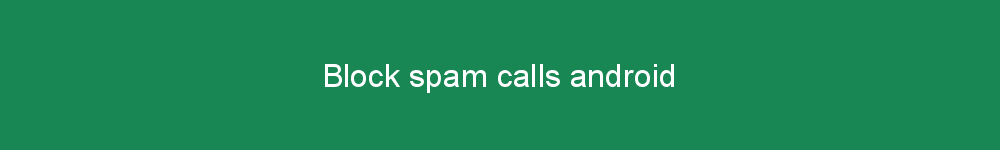
Android devices have a built-in call blocking feature which allows you to easily block nuisance calls and robocalls. To do this, open your Phone app, tap the three dots in the top right corner, select Settings > Blocked numbers and add the numbers you want to block. You can also use an anti-spam or call-blocking app to help protect your device from telephony abuse.
Block Spam Calls on Android with Anti-Spam Call-Blocking and Nuisance Call Filtering Solutions for Robocalls and Telephony
A Comprehensive Guide to Block Spam Calls on Android Devices
Do you find yourself inundated with nuisance calls, clogging up your phone and causing disruption to your day? If so, then fear not! In this article, we'll walk through the best ways to block spam calls on your Android device. We'll also look at some of the pitfalls of blocking calls, and provide you with some top tips on how to prevent spam calls in the first place.
How to Block Spam Calls
Android devices make it relatively simple to block a specific number from calling your phone. You can also use the Do Not Disturb mode to silence all incoming calls, or you can create a whitelist of numbers that are allowed to contact you.
If you wish to take further action, there are also a number of third-party apps that can be used to block spam calls. Most of these apps are free, but they usually require access to your contacts list. This may seem intrusive, but it's the only way the app can identify which numbers should be blocked.
The Downsides of Blocking Calls
While blocking unwanted calls is a great way to protect yourself from nuisance calls, there are some downsides that you should be aware of. Firstly, some legitimate numbers may be blocked by mistake. This could mean that you miss an important call from a doctor, for example. Secondly, if you're using a third-party app, it may slow down your phone's performance or even drain its battery more quickly.
How to Prevent Spam Calls
The best way to avoid receiving spam calls in the first place is to take precautions to protect your personal information. Never give out your mobile number unless it's absolutely necessary, and don't respond to texts or emails from unknown numbers. Also be wary of clicking links in text messages, as these could contain malicious software.
Top Tips for Blocking Spam Calls
- Turn on caller identification on your device to see who is calling.
- Only give out your number when absolutely necessary.
- Be wary of clicking links in text messages.
- Use a third-party app to block unwanted numbers.
- Check your phone's 'block list' regularly.
- Set up a whitelist of numbers that are allowed to contact you.
- Don't give out your address or other personal information.
Conclusion
Spam calls can be a real nuisance, but fortunately they can be blocked using a range of techniques. These include using the Do Not Disturb mode, creating a whitelist of numbers, and installing third-party apps. It's also important to take precautions to prevent spam calls in the first place, such as not giving out your number unless it's necessary and being wary of clicking links in text messages. With these tips, you'll help you take control of your device and keep spammers at bay.
Gaining Peace of Mind from Spam Calls on Your Android
Android users, no longer suffer the nuisance of spam calls! With the introduction of apps and the addition of the ‘Block/report spam’ option, you can easily block spammers from reaching your phone. Whether you are an experienced Android user or just starting out, the following steps will help you gain control of your device.
Step One: Activate Call Blocking
Go to your ‘Phone’ app and select ‘Settings’. Next, you should select ‘Call blocking’ and check that it is enabled. This will block any incoming calls that are not in your contact list.
Step Two: Use Apps to Block Spam Calls
There are a number of apps available on the Google Play store that allow you to block spam calls from reaching your phone. These apps are simple to use and come with helpful features such as ‘Do Not Disturb’ mode, customisable filters, and caller ID. Some of the most popular apps are Truecaller and Hiya.
Step Three: Report Spam Calls
If you receive a call that you think is spam, you can easily report it by simply opening the call log and tapping the ‘Block/report spam’ option. Once you have reported the call, the number will be added to a database that will prevent it from being able to call you again. You can also take advantage of this option to block unwanted calls from specific numbers.
Step Four: Enable Wi-Fi Calling
Wi-Fi calling is another great way to reduce the number of spam calls that reach your phone. This feature allows you to make and receive calls over a Wi-Fi network, reducing the chances of being contacted by a spammer. To enable Wi-Fi calling, go to your ‘Phone’ app and select ‘Settings’. Then select ‘Wi-Fi calling’ and enable it.
The Benefits of Blocking Spam Calls
- Reduces stress from being disturbed by unwanted calls
- Saves time by not having to answer unwanted calls
- Improves privacy as spammers will not be able to contact you
- Prevents scammers from accessing personal information
Conclusion
With just a few simple steps, you can easily protect your Android device from spam calls and gain peace of mind. From activating call blocking, to using apps and reporting spam calls, these techniques will help you take control of your device and keep spammers at bay.
Part 2Install an Anti-Spam App
Android users have a variety of apps available to help block spam calls. Look for a reputable anti-spam app and download it on your device. These apps will often employ a variety of techniques, such as blacklists, caller ID, and call recording, to prevent nuisance calls from coming through. Furthermore, many of these apps will allow you to report spam numbers, so others can be protected from future nuisance calls.
Enable Do Not Disturb Mode
Do Not Disturb Mode is a handy tool that silences all incoming calls that aren’t marked as favourites or contacts in your address book. This ensures that you can still be reached by important people, while all other calls are blocked. To enable Do Not Disturb Mode, head to your device’s settings and toggle the switch.
Set Up Your Phone to Reject Unknown Numbers
Most phones have the option of rejecting unknown numbers, which you can access through your device’s settings. This will ensure that any callers who haven’t been added to your contact list will be blocked automatically. If you receive a call from an unknown number, you can simply reject it and know that you’ll never receive a call from the same number again.
Mark Numbers as Spam
If you receive an unwanted call from a known number, you can easily mark it as spam. Android devices have a built-in feature that allows you to do this, which will then ensure that all future calls from the same number will be blocked. To mark a number as spam, simply open the call log and tap the ‘Block/report spam’ option.
How to Block Spam Calls on Android Devices?
The increasing number of spam calls and robocalls are a major nuisance for people across the UK. According to a recent survey, one in five people in the United Kingdom receive at least one spam call or text message per week. These calls are not only an irritation, but can also be dangerous as they could lead to identity theft or other scams. Fortunately, it is possible to block spam calls on Android devices. In this article, we’ll look at how to do so.Steps to Block Spam Calls on Android Devices
Blocking spam calls on Android devices is relatively straightforward. Follow these steps:1. Check the Number
The first step is to check the number of the caller. You can use WhoCalledMeUK to determine who is calling and whether or not it is a spam call. Simply enter the phone number in the search box and you’ll get a report with information about the caller, including whether they have been classified as a scammer or a spammer.2. Use Call Blocking Apps
Once you’ve identified a spam call, you can block it using a call blocking app. There are many such apps available for Android devices, such as TrueCaller, Mr Number, and Hiya. Once installed, these apps will automatically block any incoming calls from numbers that have been identified as spammers or scammers.3. Block Specific Numbers
If you want to block specific numbers, you can do so directly from your phone’s settings. Most Android devices have a “Block numbers” option in the Phone app’s settings where you can add any numbers you want to block.4. Use Do Not Disturb Mode
If you’re receiving too many spam calls, you can turn on the Do Not Disturb mode on your device. This will block all incoming calls and messages except for those from contacts you specify.Conclusion
Blocking spam calls on Android devices is relatively easy and can help keep your personal information safe from scammers and spammers. By following the steps outlined above, you can protect yourself from unwanted calls and enjoy peace of mind.Title:
Block spam calls android
Keywords:
anti-spam, android, block, call-blocking, telephony, nuisance calls, robocalls
Description: Stop nuisance and robocalls on Android with qFWpZ call-blocking technology. Block spam calls on your device and protect your privacy with our anti-spam features. Start protecting your phone from telephony threats today.
All rights reserved © 2023 - All rights to the articles, content, and graphics on the website whocalledmeuk.co.uk are reserved.
Article views : 38
Similar topics
Block spam calls android
Stop nuisance and robocalls on Android with qFWpZ call-blocking technology. Block spam calls on your device and protect your privacy with our anti-spam features. Start protecting your phone from telephony threats today.
anti-spam, android, block, call-blocking, telephony, nuisance calls, robocalls
Best spam blocker for android
Get the ultimate protection against spam and malicious apps on your Android device with the best spam blocker for Android. Get real-time protection, advanced filtering, and secure browsing now.
best spam blocker for android, Android Spam Blocker, Anti-Spam Protection, Mobile Malware Security, Spam Guarding, Android Spam Defence, Cellphone Filtering
How to avoid spam calls
Learn how to block unwanted calls and reduce the nuisance of spam calls with our easy-to-follow guide. Find out how to stop unsolicited calls, ward off telemarketing and deter any further interruptions from telemarketers. Shield yourself from spam calls
Avoid Spam Calls, Unwanted Calls, Block Telemarketers, Reduce Nuisance Calls, Stop Unsolicited Calls, Ward Off Spam Calls, Deter Unwanted Communications, Shield From Telemarketing, Stave Off Interruptions
App to block spam calls
L1uXo's anti-spam call app helps you block unsolicited calls and deter nuisance calls. Get landline protection with our call filtering software, phone spam defence and telephonic intrusion prevention for free today!
spam call blocker, anti-spam call app, deter nuisance calls, block unsolicited calls, call filtering software, landline protection, phone spam defence, telephonic intrusion prevention
How to stop spam calls on landline
Stop spam calls on landline with this comprehensive guide. Learn the best tips and tricks to identify, block, and stop spam calls from ever reaching your landline phone.
How to Stop Spam Calls on Landline,Landline, Spam Calls, Block, Cease, Eliminate, Discontinue, Repel, Deter
Block spam calls iphone
Are you tired of getting annoying spam calls on your iPhone? Get the latest tips and tricks to block these calls and protect your privacy. Learn how to block spam calls on your iPhone now!
Block Spam Calls Iphone, Spam-Filtering, Call-Barring, Robocall-Prevention, Anti-Telemarketing, Mobile-Safety, Privacy-Preserving
Best app to block spam calls
Stop unwanted calls and stop worrying about spam calls with 2iQOZ - the best app to block spam calls. Get the latest caller ID technology, telemarketing rejection, robocall prevention, and nuisance call prevention features to give you peace of mind.
Anti-spam, Block Calls, Spam Filter, Caller ID, Telemarketing Rejection, Robocall Prevention, Nuisance Call Prevention
Spam blocker android
Keep your Android device safe and secure with our spam blocker app. Our powerful algorithm blocks all unwanted emails, giving you control over your inbox. Download now and protect your device from spam!
Spam Blocker Android, Antispam, Spam Stopper, Mobile Security, Anti-Phishing Android, Unwanted Messages Blocker, Defend Device
How to stop receiving spam calls
Learn the best tips on how to stop receiving spam calls once and for all. Discover simple techniques to block unwanted calls and protect your privacy. No more annoying spam calls!
How to Stop Receiving Spam Calls, Block, Unwanted, Annoying, Cease, Unsolicited, Avoidance, Abstain.
Number to stop spam calls
Get rid of those pesky spam calls for good with this easy trick. Learn how to stop annoying spam calls by using a special number to block them from reaching your phone.
Number to Stop Spam Calls, Anti-Spam, Unsolicited Calls, Nuisance Calls, Call Prevention, Silence Unwanted Calls, Stay Protected, Stop Harassment
How to stop potential spam calls
Stop potential spam calls with preventative measures. Telephone users can block nuisance calls and protect themselves from scam with effective solutions. Learn how to effectively deal with nuisance calls today.
Telephone, Block, Spam, Nuisance, Nuisance Calls, Preventative Measures, Scam
Android spam call filter
Android Spam Call Filter. Block Unsolicited Calls & Protect Your Communication with our Shielding Technology. Banish Nuisance from Your Device & Enjoy Call Protection with Our Advanced Blocking System!
Android, Spam Call Filter, Blocking, Unsolicited Calls, Call Protection, Banishing Nuisance, Shielding Communication
Best spam call blocker android
Protect yourself from spam calls with the best Spam Call Blocker for Android. Easily block unwanted calls and robocalls with our intuitive app. Try now for free!
best spam call blocker android, antispam, telemarketer filter, call barring, interceptor, unwanted call blocker, nuisance calls, bloke
Best spam call blocker
Block annoying spam calls for good with the best spam call blocker. Enjoy uninterrupted calls and stay safe from scammers. Get the top-rated app now!
Best Spam Call Blocker, Nuisance Spam Calls Blocker, Call Deflecting, Call Blocking Services, Mobile Phone Screening, Unwanted Call Prevention, Telemarketing Interception, Reject Unsolicited Calls
How to prevent spam calls
Eliminate the stress and anxiety of unwanted calls with our ultimate guide on how to prevent spam calls. Discover effective strategies to avoid, ward off, circumvent, obviate, eschew, and repel bothersome telephoning and safeguard your phone from unsolic
spam call prevention, avoid unwanted calls, ward off nuisance phone calls, circumvent unsolicited phone calls, obviate undesired telephone calls, eschew unwelcome ringing, repel bothersome telephoning
Read more on our blog
- Houses for sale isle of wight.
- Office buildings for sale.
- Traveling bag.
- Workout plans for men.
- Personal injury solicitors.
- Easyjet flights from larnaca to london gatwick.
- Larnaca to gatwick wizz air.
- Best cities to visit in uk for couples.
- Takeaway near me.
- Best mutual fund to invest.
- Places to see near me.
- New bungalows for sale.
- Life insurance.
- City ground.
Who called me UK
63366
Review for phone number: Everyone should beware that there are many fake Crypto mining/clouding platform out there, I have been a victim of this circumstance but now a very good blockchain consultant and I know much better in this field. Their whole plan was so smooth i could not
2045870360
Review for phone number: Offered free loft insulation inspection. Don't think it's a scam, but I don't know what they would get out of it as I refused the offer.
7391188080
Review for phone number: This number called me and when I answered, the voice from a foreign male person spoke. I advised that they had just called me but they said that had not done so. This was the second time I received a call like this from another number (07565 827573), with
1243581118
Review for phone number: A call from this number suggested that it was from a Bank and that my account had suspect debits. I did not call back. I have checked my bank and it is all in order
7537416300
Review for phone number: I think number has changed. I was recieving job recruitment agency texts.
3338888888
Review for phone number: SCAM was told this was TRUCALL who monitor 'scam' and 'cold' calls.
1615452042
Review for phone number: Missed call Not in my address book, don't know anyone in Manchester so is possibly a scam!
1633603534
Review for phone number: Silent call SPAM This number rang me on my work number but rang off immediately after I answered it.
1803605417
Review for phone number: Call talking about a refund on my phone bill. Asked what company was involved and told it was BT. Apparently due a refund of £200! Told them not with that company. SCAM
77044599649
Review for phone number: SCAM SPAM Fraud wants to access my computer says from BT which I am not and that I have a fault
7549100631
Review for phone number: SCAM telling me i had some thing to pick up and to go to unknown web site for directions. I think not.
1223312257
Review for phone number: Fraud - 01223 312257 leaves recorded messages saying that your bank card or credit card has been hacked and money has been taken.
919674461881
Review for phone number: SCAM Robocall pretending to be from Visa fraud department for unusual activity for an iphone 15 purchase
2087871412
Review for phone number: Fraud SCAM Fraud call that stated my card had been used for two large transactions of £300 Amazon and £1100 international payment. Automated message sounds like it is from the bank, but did not state name of bank, or cardholder. Used another phone to ca
7766459469
Review for phone number: Foreign person claiming to be speaking on behalf of a BT associated 'firm'. Poor line so couldn't make out exactly what he was saying. Seemed to want info about my phone number, though. Possible scam?
2045796786
Review for phone number: Fraud SCAM SPAM I cannot believe each and everything that is happened to me insh'allah may their trousers be infested by a plague of locust. They stole my cat. The god with all the elephant face and arms rain down on them curses from the above, each and
7944885123
Review for phone number: SCAM - Purporting to be from BT Internet. Unsolicited call hung up when challenged.
2381680194
Review for phone number: SCAM - say they are O2 and you can get 40% off your bill. They send 2 texts but these are genuinely from O2 and are triggered because they are trying to log into your account online as they speak to you.