How to do wifi calling
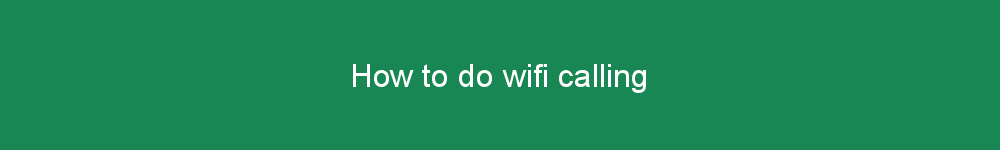
WiFi Calling allows you to make calls over a wifi network instead of using your cellular signal. To use WiFi Calling, you will need an active Wi-Fi connection and a compatible phone with the feature enabled. Once enabled, your phone will be able to make calls and texts over Wi-Fi networks when there is no cellular connection.
Mastering the Art of Wifi Calling for a Seamless Voice Communication Experience
What is WiFi Calling?
WiFi Calling is a new way of using your mobile phone, allowing you to make calls over an internet connection rather than using the standard cellular network. This means that if you have access to an internet connection, you can use your mobile phone in areas with poor or no signal at all. This can be especially useful when you are travelling abroad and don't have a roaming plan or access to a local network.What are the Benefits of WiFi Calling?
The main benefit of WiFi Calling is that it allows users to make and receive calls in areas with poor or no cellular coverage. This means that if you are in an area with no signal, you can still call home or family without having to worry about poor reception. Additionally, using WiFi Calling can save you money on your monthly phone bill, as calls made over an internet connection are typically cheaper than those made through a cellular network.How Do I Set Up WiFi Calling?
Setting up WiFi Calling is relatively simple and can usually be done in just a few steps. First, make sure that your mobile phone is compatible with WiFi Calling and check that your carrier supports the feature. Once that's done, you'll need to turn on the WiFi Calling feature in your phone's settings menu. Some carriers may require you to install an additional app to activate the feature. Once activated, you'll be able to make and receive calls over an internet connection instead of the standard cellular network.Are There Any Drawbacks?
While there are many benefits to using WiFi Calling, there are a few drawbacks as well. One of the biggest drawbacks is that, while the call quality may be good, it can be unreliable due to factors such as poor internet connections or large distances between the two parties. Additionally, using WiFi Calling may be more expensive than using a traditional cellular network depending on your carrier's pricing structure.In Summary...
WiFi Calling is a great way to stay connected in areas with poor or no signal. It allows users to make and receive calls over an internet connection, which can be especially useful when travelling abroad. Setting up WiFi Calling is usually fairly simple, although some carriers may require you to install an additional app. While there are many benefits to using WiFi Calling, there are also some drawbacks such as unreliable call quality and potentially higher costs. If you're looking for a way to stay connected and save some monies on your monthly phone bill, WiFi calling could be the answer.What is WiFi Calling?
WiFi Calling is a feature that allows users to make and receive phone calls over a WiFi network. This technology was designed to provide reliable telephone services in areas with poor cellular reception. The technology also enables users to save money on their monthly phone bills by using their existing WiFi network.
How Does WiFi Calling Work?
WiFi Calling works by connecting your phone to a nearby WiFi network. Once connected, your phone will automatically switch over to the WiFi network when making and receiving calls. This will provide you with a clear and reliable connection, even in areas where cellular reception is poor.
Benefits of WiFi Calling
- Reliable connection in areas with poor cellular reception.
- No need for additional hardware or installation.
- Lower costs on your monthly phone bill.
- Ability to make and receive calls from anywhere with a WiFi connection.
How to Set Up WiFi Calling
- Ensure you have an active WiFi connection.
- Check if your device is compatible with WiFi Calling.
- Enable WiFi Calling on your device.
- Follow the instructions on your device to complete the setup process.
Conclusion
WiFi Calling is an excellent solution for those who need reliable phone services in areas with poor cellular reception. The technology also enables users to save money on their monthly phone bills by using their existing WiFi network. With no additional hardware or installation required, setting up WiFi Calling is a straightforward and hassle-free process.
More Options for WiFi Calling
For those who may need extra help in getting set up with WiFi calling, there are a few more options to consider. These include:
- Mobile Network Providers: Mobile network providers such as EE, O2 and Vodafone offer WiFi calling for UK customers. They often offer different plans to suit different needs, and may even include free minutes and texts.
- Calling Apps: There are various calling apps available which allow you to make calls over the internet. Popular ones include Skype, WhatsApp, FaceTime and Google Voice. These services can be used on both iOS and Android devices.
- Virtual Phone Numbers: You can also get virtual phone numbers which you can use to make calls over the internet. These are provided by companies such as Google Voice, TextNow and Line2.
Pros and Cons of WiFi Calling in the UK
Before you decide whether to use WiFi calling, it's important to weigh up the pros and cons.
Pros of WiFi Calling:
- Lower Costs: WiFi calling is typically much cheaper than traditional cellular calling. This makes it ideal for those who need to make a lot of calls.
- Better Coverage: As WiFi calling is not dependent on a mobile signal, it can be used in areas where the reception is poor or non-existent.
- Additional Features: Many calling apps and services offer additional features such as conference calls, video calls, voicemail and more.
Cons of WiFi Calling:
- Unreliable Connections: WiFi connections can be unreliable, meaning that calls may be dropped or may have poor quality audio.
- Security Risks: There are security risks associated with using unsecured WiFi networks. It is important to ensure that you are using a secure network before making any calls.
- Not Supported Everywhere: Some areas may not support WiFi calling, meaning that you won't be able to make or receive calls.
Conclusion
WiFi calling is becoming increasingly popular in the UK, due to its lower costs and better coverage. However, it is important to weigh up the pros and cons before deciding whether it is the right option for you. Whether you're looking to make international calls, keep in touch with family or simply save money on your monthly phone bill, WiFi calling could be the answer.
Steps for Setting Up WiFi Calling
1. Locate a WiFi network
- First, you need to locate a suitable WiFi network. This may include your home WiFi, or a public WiFi hotspot.
- You can also use a mobile hotspot device such as a Mi-Fi or a USB dongle.
2. Check if your phone is compatible with WiFi calling
- Once you have located a suitable WiFi network, you will need to check if your phone is compatible with WiFi calling.
- Most modern phones are compatible with WiFi calling, but it is worth double-checking with your phone manufacturer to make sure.
3. Set up your WiFi connection
- Once you have established that your phone is compatible with WiFi calling, you can set up your WiFi connection.
- To do this, simply open the settings menu on your phone and look for the ‘WiFi’ option.
- From there, you will be able to select your chosen WiFi network and enter the password.
4. Activate the WiFi calling feature
- Once you have successfully connected to the WiFi network, you will need to activate the WiFi calling feature on your phone.
- This will usually be done by navigating to the ‘Settings’ menu and selecting the ‘WiFi Calling’ option.
- Once activated, you should be able to make and receive calls over the WiFi network.
Part 1: What is WiFi Calling?
WiFi Calling is a new technology that enables you to make phone calls using a wireless connection instead of the traditional landline. This makes it easier for people to keep in touch with friends, family and colleagues when they are away from home or out of the country. It also allows you to make international calls without needing to buy expensive phone cards or pay hefty roaming charges. With WiFi Calling, all you need is an internet connection and a compatible device. WiFi Calling works by creating a wireless signal that is sent to your mobile device. Once you’ve connected to the signal, you can make calls as normal, but without using any of your monthly data allowance. This makes it much more affordable for those who frequently make long distance calls, as they don’t need to pay high roaming charges or phone cards. It is also great for people who travel a lot, as they can always stay connected without relying on finding a local phone signal. Even in remote areas where there is no cell service, they can still make calls via WiFi. Additionally, if you live in an area with poor cell reception, WiFi Calling can be a great way to ensure you always have a reliable connection. For those who are worried about security, WiFi Calling uses encryption technology to keep your calls safe and private. Plus, because your connection is wireless, it is not vulnerable to being tapped into like a landline phone call.Part 2: How to Set Up WiFi Calling
Title:
How to do wifi calling
Keywords:
Wifi Calling, Wi-Fi Voice, Home Network, Home Wi-Fi
Description: Learn How To Make Voice Calls Through Your Home Wi-Fi Network
All rights reserved © 2023 - All rights to the articles, content, and graphics on the website whocalledmeuk.co.uk are reserved.
Article views : 85
Similar topics
How to wifi call
Make WiFi Calls with Ease - Learn How!
Wifi Calling, Wifi Call, Mobile Network Calls, Calling Over Wifi, How To Wifi Call, Step By Step Guide
How to use wifi calling on iphone
Discover the easy way to make Wifi Calling on your iPhone! Learn the simple steps to start making calls over the internet with our helpful guide.
Wifi Calling, iPhone, Tutorial, Guide, Internet Calling, Making Calls Over Internet, Connecting to Wifi
How to use wifi calling
Make crystal clear calls over the internet with wifi calling!
wifi calling, internet calling, how to use wifi calling, crystal clear call, communicate over the internet, internet-based call
How does wifi calling work
Discover the ins and outs of WiFi Calling with this informative guide!
WiFi Calling, Mobile Network, Wireless Calling, Voice Over IP, VoIP, Technology
How wifi calling works
Learn about how wifi calling works and discover the benefits of this wireless technology.
Wifi Calling, Wireless, Technology, Benefits, UK Slang
How to use wifi calling in samsung
Discover How to Utilise Wi-Fi Calling on Your Samsung Device
Wifi Calling, Samsung, Technology, Utilise, Networking, Connectivity
App to call with wifi
Get connected with our revolutionary app to call with wifi! No more phone bills, just make calls with the best wifi service.
App, Calls, Wifi, Revolutionary, Phone Bills, Best Wifi Service
How to wifi call on iphone
Discover how to make wifi calls on your iPhone with ease. Learn about the step-by-step process to get started with wifi calling on your device.
Wifi, Calling, iPhone, VoIP, Tutorial, Learn, Step-by-Step, iOS
How to do wifi calling
Learn How To Make Voice Calls Through Your Home Wi-Fi Network
Wifi Calling, Wi-Fi Voice, Home Network, Home Wi-Fi
How to call abroad
Save money and time on international calls with these top tips!
call abroad, international calling, overseas calling, economical calling, call rates, call plans, prepaid cards, phone cards
Wifi speed test
Test your WiFi speed effortlessly - Take the ultimate WiFi Speed Test today!
WiFi, Speed Test, Network, Internet, Broadband
My internet speed
Maximise Your Internet Speed with These Simple Tips!
internet speed, broadband, connection, WiFi, optimisation, maximise, UK slang
How to call unknown
Learn the art of cold-calling with these simple steps!
cold-calling, telephone, unknown, ringing, stranger, ringing up, dialing, ringing someone, calling out
Whos calling me uk
Are you being harassed by unknown callers? Our Who's Calling Me UK service helps you identify and stop these callers. Get peace of mind and take control of your phone calls now!
Who's Calling Me UK?,unknown caller, who rang, unrecognized number, track phone calls, identify caller UK, trace telephone calls, whos calling me UK
Who is calling me from this number usa
Are you wondering who is calling you from the USA? Find out with our helpful guide!
Who, Calling, Number, USA, Guide
Read more on our blog
- Bupa health insurance uk cost.
- Best places to travel in october.
- Best apps for budgeting.
- New phones deals.
- Advertising company.
- England flights.
- Online live blackjack.
- Online learning platforms.
- Baby shop.
- Top life insurance companies uk.
- Google my business.
- What does misogynistic mean.
- Just eat new customer.
- Fast food delivery places near me.
Who called me UK
2078012798
Review for phone number: number rang, i didn't answer as don't know number, plus when looking up, it doesn't have a "area" for it.
33017488896
Review for phone number: SPAM Bot asking questions about my social tenants. I have no tenants.
1615452042
Review for phone number: Missed call Not in my address book, don't know anyone in Manchester so is possibly a scam!
7340675559
Review for phone number: I had two texts from this number saying it was from Royal Mail and asking for money to deliver my parcel.
7520658044
Review for phone number: SCAM Utilities talking about energy savings scam call
1939834436
Review for phone number: SCAM T-Mobile liars and scammers. Get your number and see it
1902943972
Review for phone number: I was the second search mentioned above. Picked up and the call was gone. It seems to be showing all the signs of a robot caller.
1633603534
Review for phone number: Silent call SPAM This number rang me on my work number but rang off immediately after I answered it.
7416082950
Review for phone number: SCAM although this number has a U.K. area code it is actually a Russian Federation Number from the Amur Region. This is one of many numbers identified from or near this region that have been identified as Fraudulent. I suggest if called from any Russian Fe
7763152711
Review for phone number: Silent call: When I answered the phone, the person was silent, and they ended the call.
7375990206
Review for phone number: SCAM - this is run by an emotional text scammer. Avoid messages from this number at all costs
7427268277
Review for phone number: Hi mum message phone battery dead texting from a work phone. Text back on this number
2034673641
Review for phone number: Fraud asking me to text 616 to contact a company i have never heard off
7704045454
Review for phone number: Calls, yelling at you, and throwing legislation around, don't let you speak. scaremongerer. HANG UP ON THIS MAN. claims he's a duty officer, and claims he will slam an injunction on you.
7477451471
Review for phone number: They rang saying it was the Inland Revenue and that I had ignored letters and owed money and to press 1 to speak to their operative which I did not do. I blocked the number. I am a pensioner with heart problems so not impressed. It was a recorded mes
1633603863
Review for phone number: Telemarketing This number does not give up!! Told this woman multiple times over 2 years to stop calling us.we are not interested in ANY energy survey they are pushing.01633 number seems to be in the newport area, and lost count of times I've told her w